Connecting Slack
Zensync is just a Slackbot, so installing the bot into your Slack organization is all that's needed to set up your account with Zensync. Once you've authenticated with Slack, you'll be able to configure the rest of the setup through the Zensync Home Tab in Slack.
Use the button below to connect Zensync to your Slack organization:
Add to SlackVerifying installation
In the Apps section at the bottom of the lefthand sidebar in Slack you should see Zensync under Apps > Manage > Browse apps.
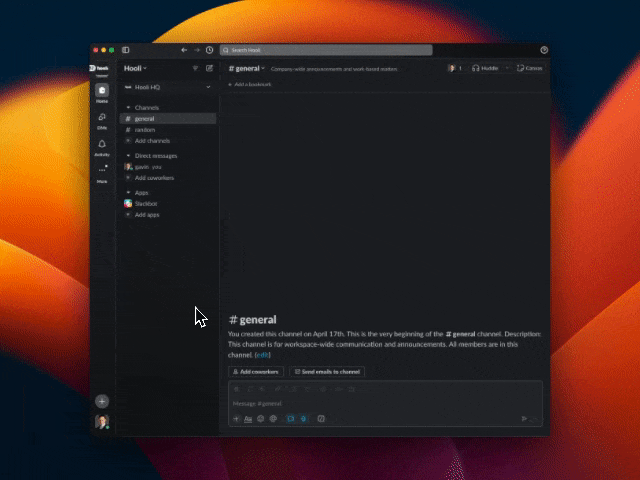
Ensure proper permissions
Make sure you have sufficient permissions in your Slack organization to install external Slackbots.